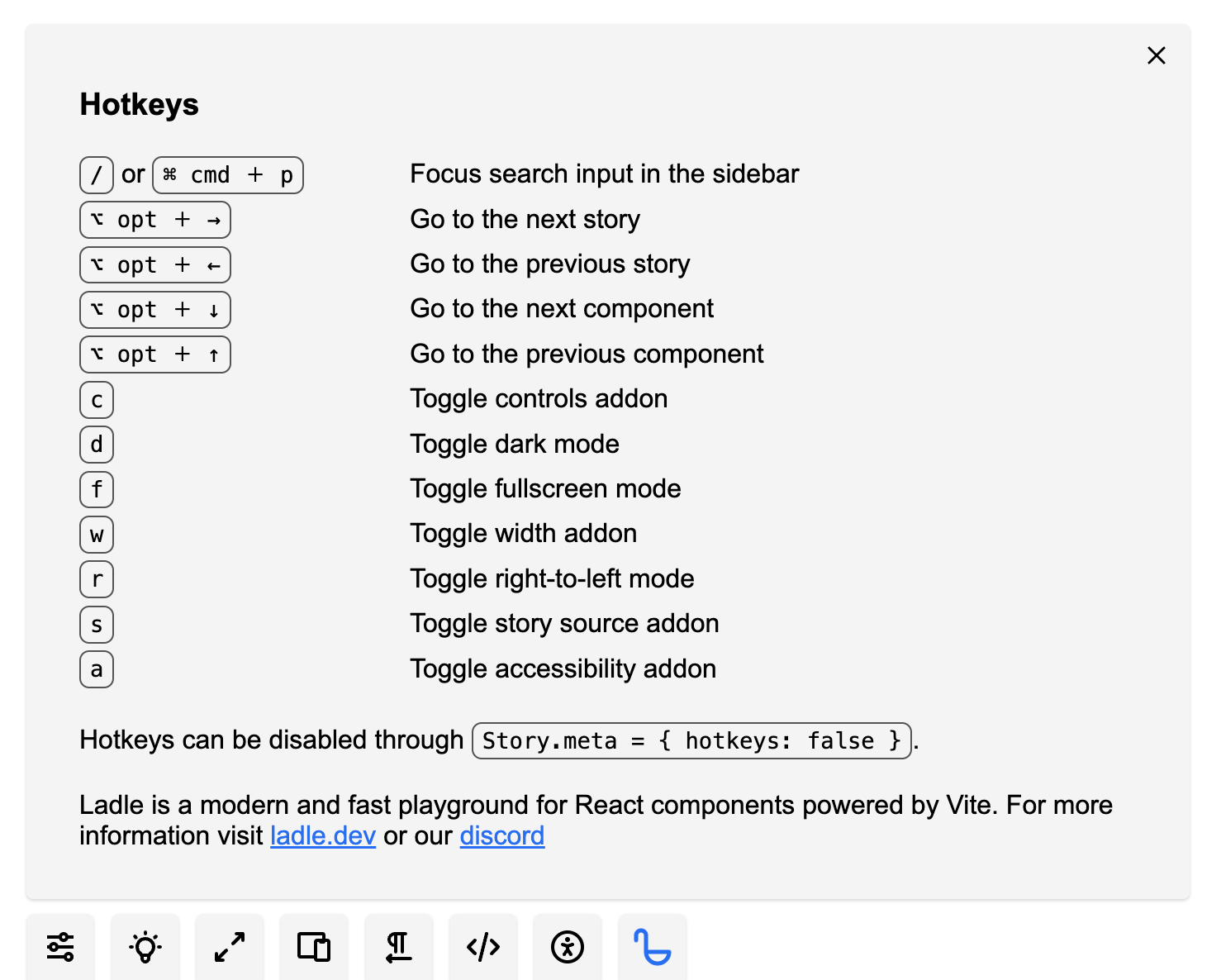Ginger Book User guide
Hotkeys
GingerBook has a few hotkeys to make your life easier:
/or⌘ cmd + p- Focus search input in the sidebar⌥ opt + →- Go to the next story⌥ opt + ←- Go to the previous story⌥ opt + ↓- Go to the next component⌥ opt + ↑- Go to the previous componentc- Toggle controls addond- Toggle dark modef- Toggle fullscreen modew- Toggle width addonr- Toggle right-to-left modes- Toggle story source addona- Toggle accessibility addon
Settings
These defaults can be customized through the configuration.
Some stories might have utilize their own set of hotkeys. If you want to prevent conflicts with GingerBook, you can disable all GingerBook shortcuts for a specific story by using the meta parameter:
export default {
meta: {
hotkeys: false,
},
};
Story.meta = {
hotkeys: false,
};
Cheat Sheet
If you need a quick reminder of all the hotkeys, you can open the about addon: